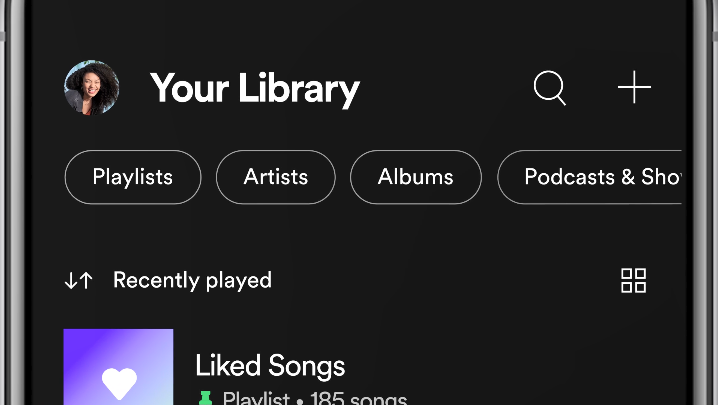
The last time Spotify meaningfully redesigned the Your Library panel in its mobile app was about a year after the platform began offering podcasts. Specifically, June of 2019. (RAIN coverage.) Then, Spotify boldly divided Your Library into Music and Podcasts portions. Seems like a no-brainer now, but the bold user-experience change from music service to audio service was bold and definitive.
Today Spotify is announcing a redesigned Your Library mobile app experience to better organize and find content. The new design rolls out this week. Spotify Premium users will notice the most benefit, but everyone will get it. The dual purpose is to both streamline the look-and-feel while better locating particular content pieces and collections.
Here is how Spotify itemizes the new features:
- A streamlined way to browse and search your entire collection—both music and podcasts—in one place.
- New dynamic filters to help you browse that collection. Choose between album, artist, playlist, or podcast to see the audio you’ve saved that matches. Then, if you’re on the go, simply tap the Downloaded filter to view all your content available offline* at once.
- Better sorting options. Choose between viewing your audio alphabetically, by recently played, or by creator name. Now that’s organized.
- More control and easier access to what you listen to most. Choose up to four playlists, albums, or podcast shows to keep pinned for instant access so you can quickly dive back into that work playlist or sleep podcast. Simply swipe right on these items to see the “pin” option.
- Use the new Grid view to sort through your liked content in a more visual way with large-tiled album, playlist, and podcast cover art.
.
