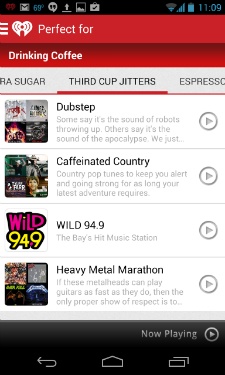 We noticed that iHeartRadio put an updated version of its Android app in the Google Play, and were glad to see it brought the Android experience to parity with the Apple app. Trying it out, we see two notable additions.
We noticed that iHeartRadio put an updated version of its Android app in the Google Play, and were glad to see it brought the Android experience to parity with the Apple app. Trying it out, we see two notable additions.
Unadvertised in the app stores, but added in both the Android and iOS apps, is the “Perfect for” section, which adopts concierge-style programming currently in vogue. Pioneered by Songza’s “life moments” organization of playlists, and later more-or-less copied by Slacker, concierge-style presentation makes it easy for the listener to lean forward briefly, identify a mood, activity, or time of day, then lean back for the curated music experience.
Clearly, iHeart programmers had the RAIN editorial office in mind when packaging this section, as the first choice is Drinking Coffee. Drilling into that selection amusingly yields layers of musical caffeination: Shot of Caffeine, Extra Sugar, Third Cup Jitters, and Espresso Energy. Each is a package of stations. The selections feature a mix of live stations and curated playlists. (One of the streams is co-branded with Dunkin Donuts.) Other “Perfect for” categories are likewise expanded with a tongue-in-cheek wink (e.g. Downward Dog Days in the Yoga group).
iHeart is bragging about another new usability feature: a big plus sign (+) that offers one-touch addition of any programming element onto your Favorites page. That’s good, but not prevalent enough. In our testing, we saw the plus sign only on the Now Playing screen. We found that limitation frustrating when combing through the service adding stations; many times we wanted to fling a station into Favorites for later, without having to boot it up first. Especially when listening to one of the Espresso Energy stations.
